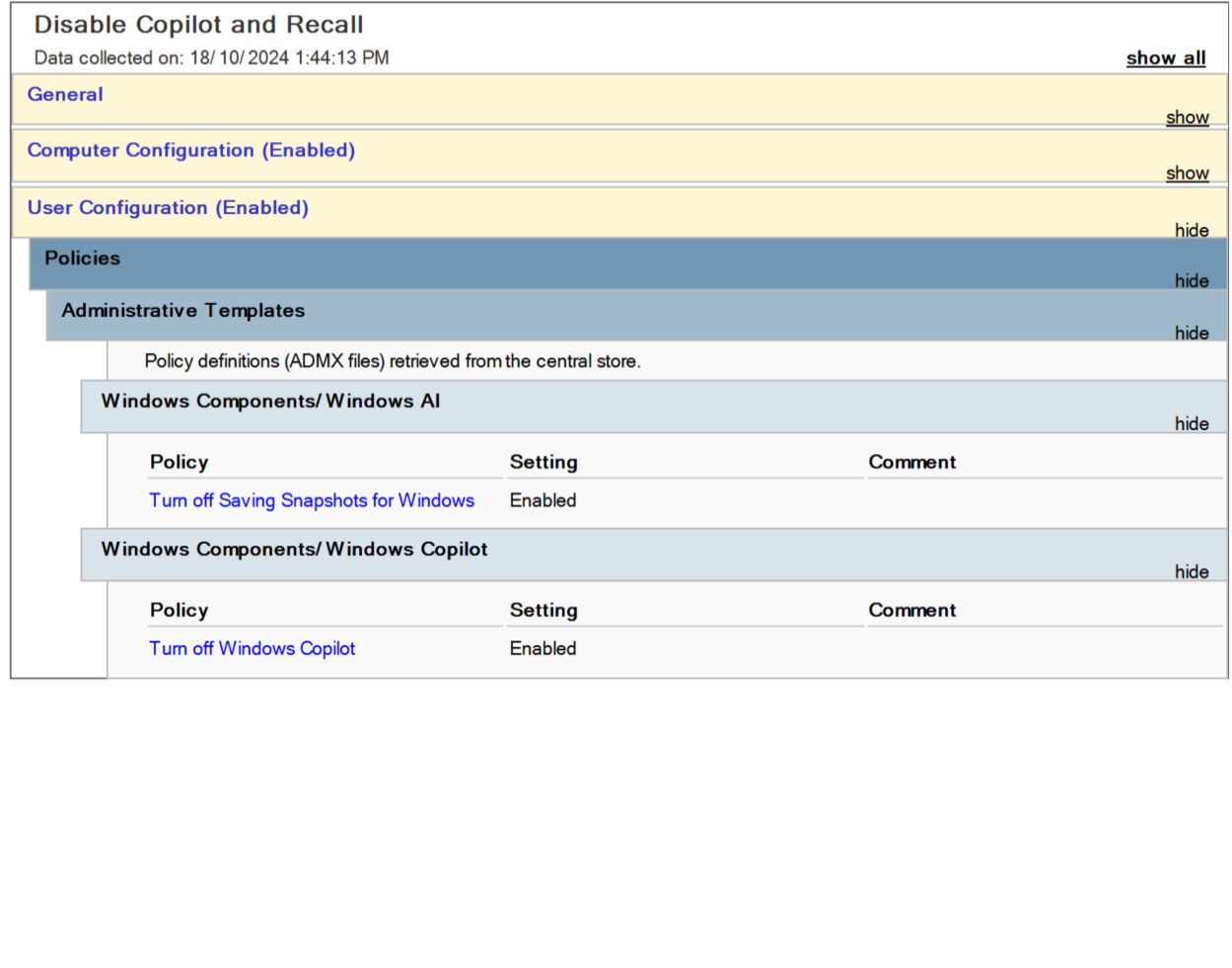Disabling #Windows #AI features organization-wide using #GroupPolicy.
This will turn off #Recall (the periodic screenshot service) and #Copilot (the AI assistant service). You can do this pre-emptively even before any machines on your domain are running Windows 11 24H2.
1. Download and install the Windows 11 24H2 administrative template files: https://www.microsoft.com/en-us/download/details.aspx?id=106254
2. Add the files from C:\Program Files (x86)\Microsoft Group Policy\Windows 11 Sep 2024 Update (24H2)\PolicyDefinitions to C:\Windows\SYSVOL\domain\Policies\PolicyDefinitions on the domain controller.
3. Start Group Policy Management on the domain controller.
4. Create a group policy object with these values:
User Configuration > Policies > Administrative Templates > Windows Components > Windows AI > Turn off Saving Snapshots for Windows = enabled
User Configuration > Policies > Administrative Templates > Windows Components > Windows Copilot > Turn off Windows Copilot = enabled
5. Link the group policy object in at an appropriate level in your domain.