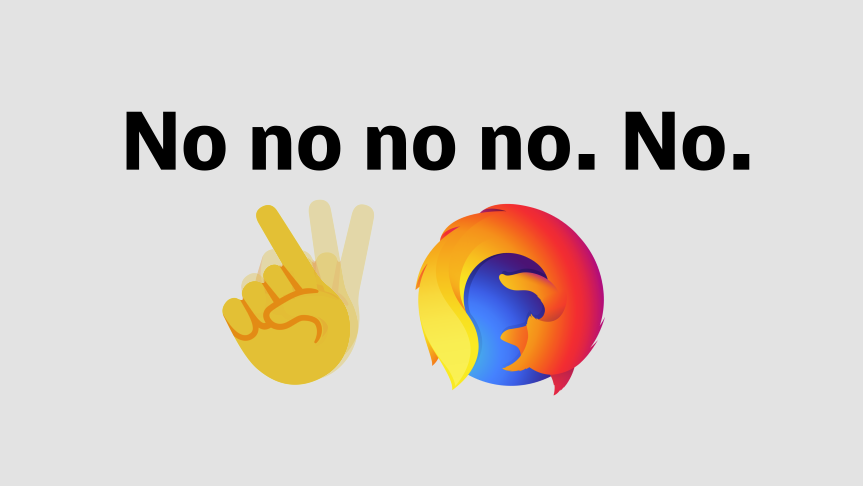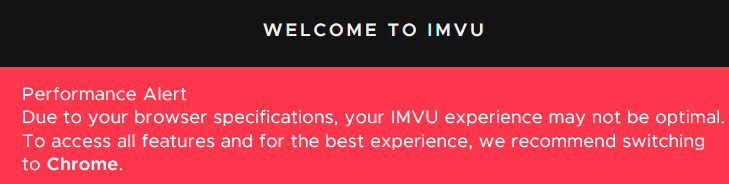@SwiftOnSecurity You can't tell me what to do. You're not even my read dad.
If the only platform was the browser on an inhospitable network and you could only afford one plugin, then uBlock Origin (@ublockorigin) has been the top choice for an age. As manifest version two is replaced by three, uBlock Origin Lite may be able to hold that place.
Now is the second best time to test switching from uBlock Origin to uBlock Origin Lite, noting that its settings are quite different, with several levels of operation and some add-on choices.
On my network, layers currently include:
• Quad9 (@quad9dns) .11 (Secured with ECS: Malware blocking, DNSSEC Validation) upstream of
• Pi-hole with Firebog Ticked, Perflyst for streaming media, and a few other lists, and
• Privacy Badger (@privacybadger) from EFF (@eff) and uBlock Origin Lite (Optimal) on full-feature web browsers.
Going mobile in foreign lands:
• Proton (@protonprivacy) VPN with NetShield (i.e. filtered DNS) and
• Mozilla (@mozilla) Firefox Focus default browser with all Enhanced Tracking Protections on.
The tricky part is maintaining the configuration of each of the full-feature web browsers on each platform to balance privacy, security and function - not least given how setting sometimes magically change after an update. Choice of search provider alone is a major factor. Currently, I prefer @StartpageSearch
Managing trust of privileged software managed by and distributed automatically from proprietary stores is whole other matter.